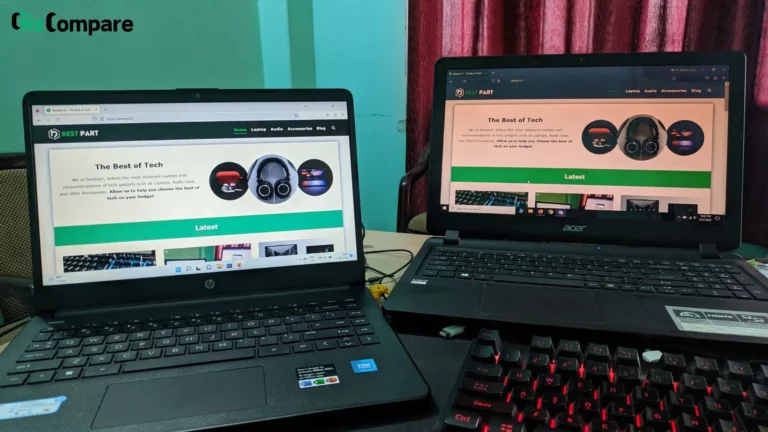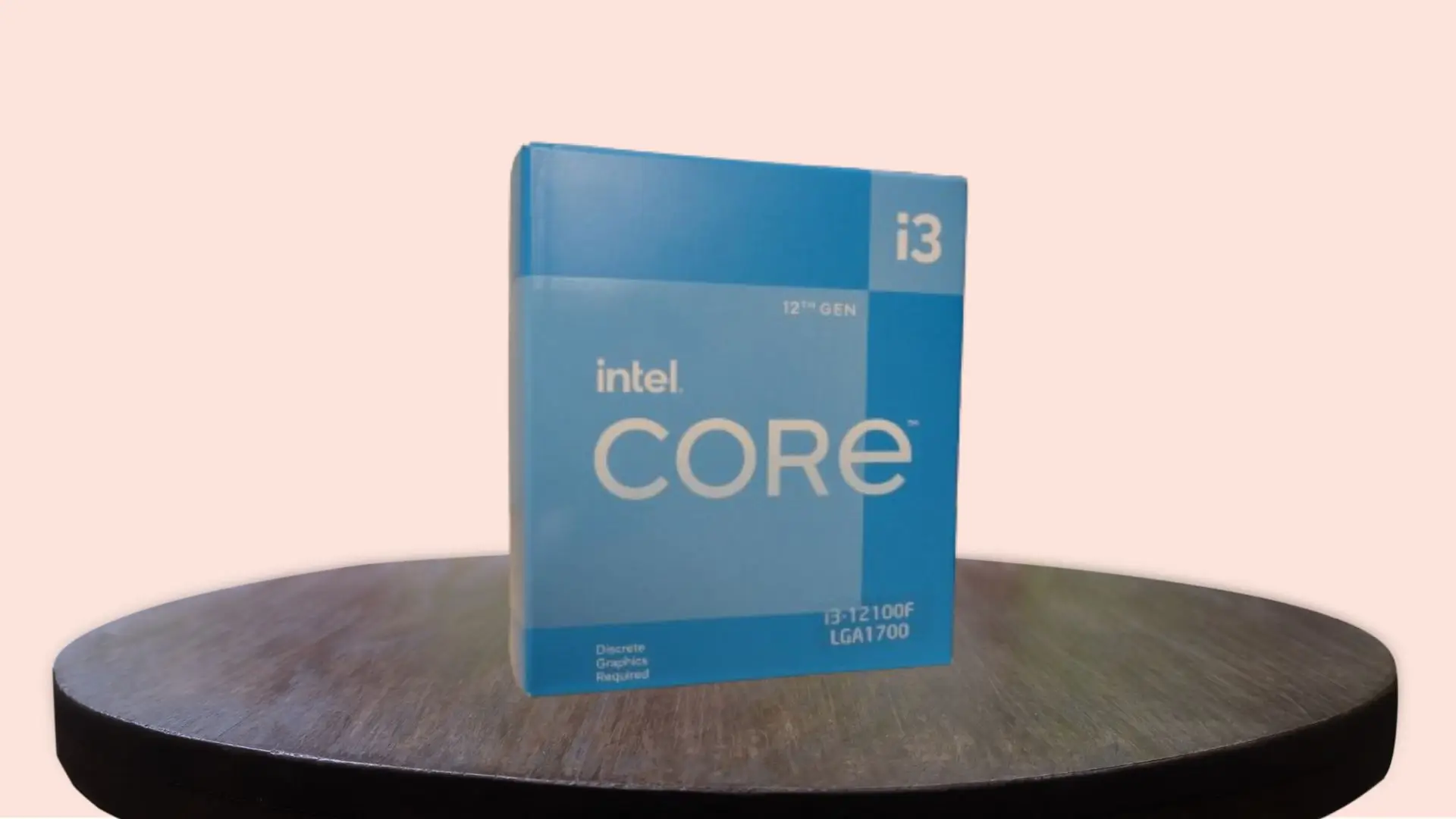
Since the release of Intel’s 13th and 14th generation CPUs, a significant number of users are still buying the 12th-generation CPUs.
Why? Well, mainly because they pack enough power to handle most tasks and come at a more budget-friendly price point.
For those not chasing after peak performance and just need a reliable system for everyday use, they’re eyeing the laptop with an Intel i3 12th-generation CPU. Meanwhile, those looking for a powerful PC setup are also turning towards the i3 12th gen for their desktop PCs.
Now, if you’re in the same boat, you might have a couple of questions on your mind:
- Is i3 12th Gen good for gaming?
- How does it fare for programming tasks?
- And is it better than the i5 11th gen?
Let’s clear all these queries straightforwardly.
Is the 12th Gen i3 Desktop CPU Good?
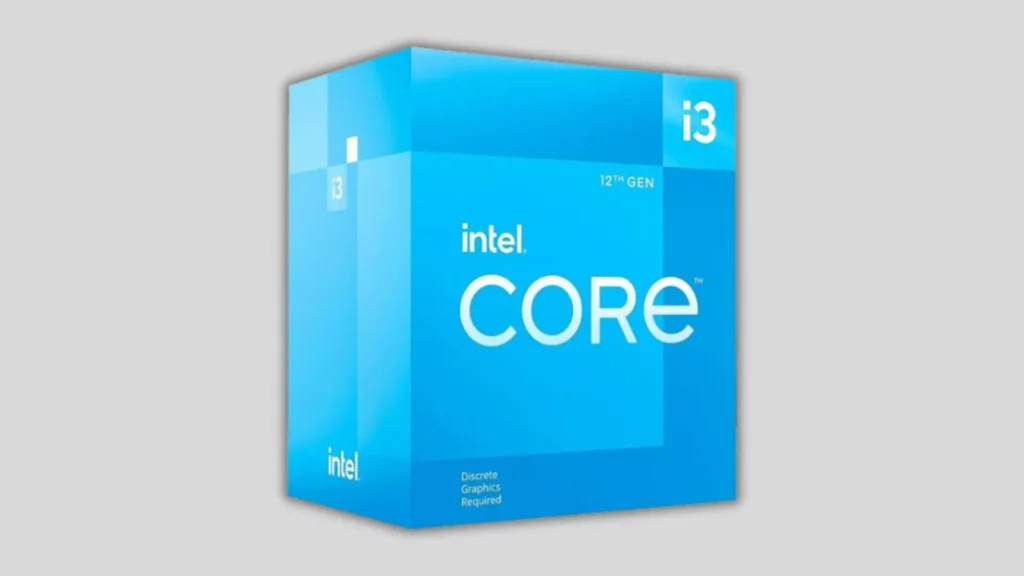
No matter which generation of processors you go for, the desktop versions stand out in their own league. The gap in performance between desktop and mobile (laptop) CPUs is quite significant.
For instance, take the Intel i3 10th-generation CPU in a laptop. It struggles with gaming. However, the desktop variant of the Intel i3 10th gen paired with a decent GPU handles games seamlessly.
Now, let’s focus on the desktop version of the i3 12th gen, like the i3-12100 and i3-12100F. It’s a fantastic budget-friendly CPU. Here’s a quick rundown of its specs:
- Cores: 4
- Threads: 8
- Base Frequency: 3.30 GHz
- Max Frequency: 4.30 GHz
- Technology: 10 nm
- Cache: 12 MB
- TDP: 60W on i3-12100, 58W on i3-12100F, Max 89W on both
One of the main highlights of this CPU is the Integrated UHD 730 Graphics, which is capable of handling games at lower to medium settings without requiring a dedicated GPU.
However, we wouldn’t recommend relying solely on this GPU for gaming, as the lower frame rate will compromise the gaming experience. But still, gaming is possible.
For a seamless gaming experience, investing in a dedicated GPU would be ideal.
Beyond gaming, the i3 12th gen desktop CPU breezes through everyday tasks without a hitch.
We’ve primarily discussed the i3-12100 and 12100F here. Opting for higher variants like i3-12400(F), 12500, 12600(K), etc., would deliver even better performance.
So, the Intel i3 12th gen desktop CPU isn’t just good; it’s one of the best budget-friendly options out there.
Therefore, if you’re planning to build a PC and considering the i3 12th-gen CPU, worry not. Just pair it with a reasonably powerful GPU, and it’ll handle everything you throw at it.
Is the 12th Gen i3 CPU Good for Laptops?

Now, let’s shift our focus to the laptop iterations of Intel’s i3 12th-gen CPUs.
Although these CPUs are of an older generation, they still hold up reasonably well. Additionally, some variants like the P series of this CPU can even tackle heavy-duty tasks effectively.
To provide a better understanding of their performance, let’s compare the i3 12th gen with its predecessors.
| Intel i3-1115G4 | Intel i3-1215U |
|---|---|
| Cores: 2 | 6 (2 Performance, 4 Efficient) |
| Threads: 4 | 8 |
| Base Freq: 3.00 GHz | 1.10 GHz |
| Max Freq: 4.10 GHz | 4.40 GHz |
| 10 nm | 10 nm |
| TDP: 12W | 15W |
With the increased cores and threads, the 12th-generation CPUs show significant performance leaps. We’ve compared the i3 11th gen to the i3-1215U for reference.
Now, let’s delve into another variant of the i3-12th gen, namely the i3-1220P. This one packs even more power than the i3-1215U. It has:
- 10 Cores: 2 Performance, 8 Power Efficient
- 12 Threads
- Base frequency of 1.10 GHz and max frequency of 4.40 GHz
- Default TDP of 28W
So, what do these specifications mean in practical terms?
It means the i3 12th gen stands as a commendably powerful budget CPU. Intel has implemented significant changes in these CPUs compared to the previous generation.
However, if you’re considering just one i3-12th-generation CPU, we highly recommend opting for the i3-1220P. It offers the best bang for your buck and delivers powerful performance within a budget for laptops.
The performance difference becomes evident in everyday use, with tasks completing around 30% faster on the i3-1220P.
Overall, the i3 12th gen proves to be a solid CPU choice for everyday users. Moreover, the P series variant is suitable even for slightly heavier usage.
Therefore, if you’re doubtful about i3 12th-gen laptops, worry not. These laptops deliver reliable everyday performance, making them a safe bet for those who aren’t heavy users.
Are HP laptops good and reliable? Click here to find out.
i3 12th Gen vs i5 11th Gen: Is i3 12th Gen Better than i5 11th Gen?
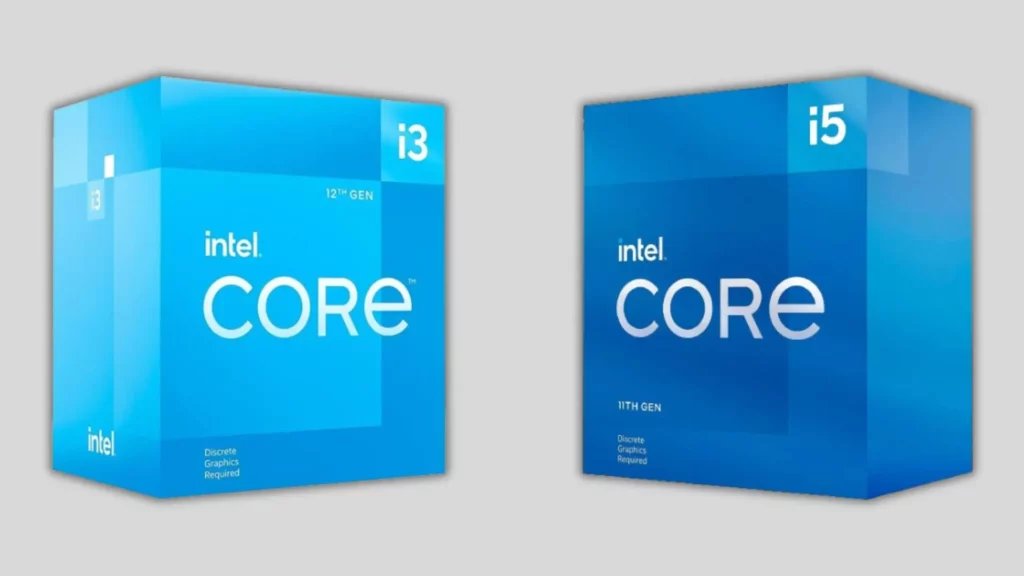
You might come across an i5 11th gen 1135G7 laptop and an i3 12th gen 1220P laptop priced almost identically. That’s where many people struggle to decide which one to choose, as they’re unsure which purchase makes more sense.
To clear your doubts, let’s first take a look at the specs sheet.
| Intel i3-1220P | i5-1135G7 |
|---|---|
| Cores: 10 (2P+8E) | 4 |
| Threads: 12 | 8 |
| Base Freq: 1.10 GHz | 2.40 GHz |
| Max Freq: 4.40 GHz | 4.20 GHz |
| 10 nm | 10 nm |
| TDP: 28W | 28W |
Now, let’s take a look at the performance scores.
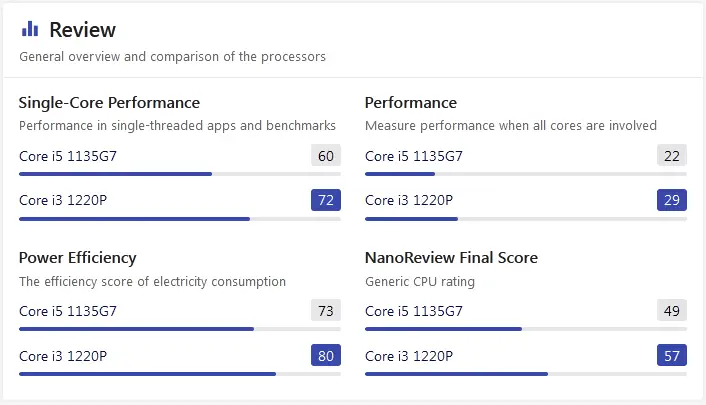
The data image above is sourced from nanoreview, clearly showing the Intel i3-1220P outperforming i5-11354G7 in every segment.
We would like to mention that both CPUs perform almost identically while executing lightweight tasks, and most users are unlikely to notice a significant difference. However, when comparing speeds and performing slightly heavy tasks, the i3-1220P still comes out on top.
It’s important to note that we’re not comparing the i3 1220P to any of the i5 H series CPUs like the i5-11400H or i5-11500H. The i5 H series is designed for gaming, where the i3-1220P falls short in terms of gaming performance.
So, let’s simplify things. If you have the choice between an i3-1220P and an i5-1135G7 at the same price, go for the i3-1220P. However, if you have the option of an i5 H series like the i5-11400H or higher for the same price, go for the i5 H series.
Also Read: Is Intel 10th Gen Good?
Is i3 12th Gen Good for Gaming?
When it comes to the desktop variant of the i3 12th gen, CPUs like the i3-12100 or i3-12100F stand out as some of the best budget options for gaming. Paired with a sufficiently powerful GPU, these CPUs can provide a smooth gaming experience.
Opting for higher models within the lineup only enhances gaming performance further.
Therefore, it’s clear that i3 12th-generation desktop CPUs are among the top choices for budget-conscious gamers.
But what about gaming on i3 12th-gen laptops?
Currently, dedicated gaming laptops housing an i3 12th-gen CPU are rare in the market. Most gaming laptops are equipped with i5 or i7 CPUs.
So, if you’re looking to game on a non-gaming laptop, you can still enjoy gaming to some extent. The integrated GPU and powerful cores of the Intel i3 12th gen can handle certain games on lower settings.
While it won’t support high settings for all games, occasional gamers shouldn’t encounter significant issues.
If you’re a student or office user who occasionally indulges in lightweight gaming during free time, you can rely on the i3 12th gen for a decent gaming experience.
However, if you’re a dedicated gamer who spends a considerable amount of time gaming, we wouldn’t recommend opting for a laptop with an Intel i3 12th gen CPU. In such cases, you should choose laptops equipped with i5, i7or i9 H series CPUs for a smoother gaming experience.
Also Read: Is RTX 4050 Good?
Is i3 12th Gen Good for Programming or Coding?
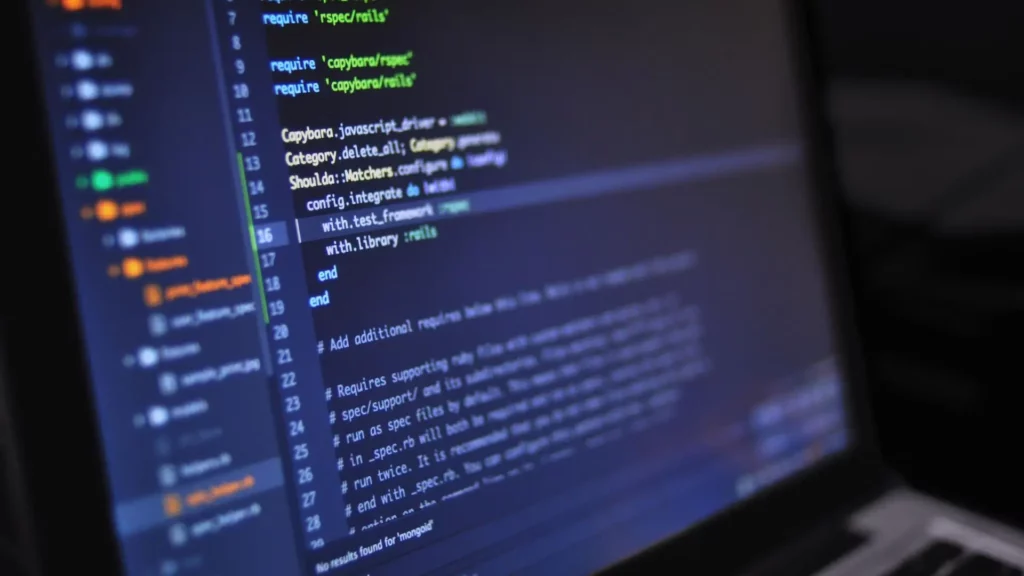
Mostly, coding tasks typically rely on CPU power rather than a dedicated GPU.
Given the already robust performance of the i3 12th gen, you should have no trouble running coding software like Visual Studio Code, Eclipse, Android Studio, and others smoothly on a laptop equipped with this CPU.
Beginner to intermediate-level programming tasks are easily manageable on an i3 12th-gen laptop.
However, for more demanding projects, we advise you to opt for a more powerful CPU.
Now, what about CAD or designing software?
To fully unlock the potential of CAD and designing software, it’s advisable to use a laptop having a high-quality dedicated graphics card.
Therefore, since the i3-12th gen lacks a dedicated GPU, it’s advisable to steer clear of using this CPU for CAD applications, especially on laptops.
You might also like the Soundbar vs Home Theater comparison.
Is i3 12th Gen Good for Video Editing?
Once again, there are no issues with the desktop variant of the i3 12th gen as it’s more than capable of handling video editing tasks. When paired with a sufficiently powerful dedicated GPU, it can even handle 4K video editing seamlessly.
However, on laptops, while you can still edit FHD videos with a few effects and layers, the rendering process will likely take longer to complete.
How much longer, you ask?
Well, if a laptop equipped with a dedicated GPU completes rendering in 10 minutes, the i3 12th gen without any GPU might take around 30 minutes or more. This difference becomes more pronounced when editing videos with numerous effects and layers.
So, for FHD video editing with a modest number of layers, the Intel i3 12th gen won’t disappoint you.
But when it comes to professional 4K video editing, it’s advisable to opt for laptops with more powerful CPUs paired with a good dedicated GPU.
Overall, the i3 12th gen’s capability to handle video editing tasks depends on the complexity of your editing requirements. This CPU can manage intermediate-level video editing tasks, especially on laptops.
Is 8GB RAM enough for a laptop for work, gaming, and editing? Click here to find out.
Conclusion
The Intel i3 12th gen offers a good balance of power and pricing.
Traditionally, i3 CPUs are perceived as entry-level options mainly used in laptops for basic tasks. However, this time around, things are a bit different. The Intel i3 12th gen, especially the P series, is giving tough competition to some i5 11th gen CPUs.
So, what does all this mean?
In simple terms, if you’re considering a laptop with an i3 12th gen CPU, make sure it’s the P series CPU.
On the other hand, if you’re in the market for a desktop PC, you can opt for any of the i3 12th gen CPUs. All of them are worth considering and still offer great value for money.
You might also like the Acer vs BenQ monitor comparison.
FAQs
1. Is i3 12th gen good enough?
Yes, the i3 12th gen is good enough to handle everyday tasks with ease. Opting for the P series can even manage slightly heavier tasks to a certain extent.
Moreover, if you choose the desktop version, it’s undoubtedly suitable for more demanding tasks like gaming and video editing.
2. Is i3 12th gen better than i5?
Only specific variants of the i3 12th gen outperform certain models of the i5 11th gen. For instance, the i3 1220P is more powerful than the i5 1135G7.
However, this comparison doesn’t apply universally to all CPUs. The i5 H series and all desktop versions of i5 CPUs are generally more powerful than i3 CPUs.
So, it’s important to note that only selected variants of the i3 12th gen exceed the performance of i5 CPUs.
3. What kind of tasks is the i3 12th Gen CPU suitable for?
The i3 12th Gen CPU is suitable for everyday tasks like web browsing, email, word processing, and multimedia consumption.
It can also handle light productivity tasks such as spreadsheet editing and basic photo editing. However, it will struggle with more demanding tasks like video editing or gaming.
On the other hand, the desktop version is capable of handling heavy tasks such as editing and gaming as well.
4. What are the drawbacks of the i3 12th Gen CPU?
The main drawback of the i3 12th Gen CPU lies in its limited performance for demanding tasks such as high-end gaming or intensive video editing.
However, apart from this limitation, there aren’t many drawbacks to this CPU, especially considering its price point.
5. Is the i3 12th Gen CPU future-proof?
The desktop version is future-proof, as it can easily last for more than 3 to 4 years or even more.
However, the laptop version of the i3 12th Gen CPU provides decent performance for current tasks but may struggle with future software demands.
Although it can perform everyday tasks, its longevity may be compromised by technological advancements, making it less future-proof than higher-end CPUs.
So, is the i3 12th gen good for your needs? We are sure you know the answer now. If you still have any doubts, feel free to ask us in the comment section.
Are expensive earbuds worth it? Click here to find out.
Also, share your thoughts if you agree or disagree with the points mentioned here.